Snapchat, known for its ephemeral messaging and creative features, is a favourite platform among millions worldwide. Recently, many users have noticed the term “what does time sensitive mean on Snapchat” appearing on certain notifications or messages. But what does “time sensitive” mean on Snapchat? This article dives deep into the meaning, its implications, and how to make the most of this feature.
Understanding “Time Sensitive” on Snapchat
The “Time Sensitive” label on Snapchat is part of Apple’s Focus Mode integration in iOS devices. This feature was introduced in iOS 15 to prioritize specific notifications, ensuring that important messages get your attention, even when your device is in a do-not-disturb or focus mode.
On Snapchat, messages marked as “Time Sensitive” are deemed urgent and are designed to bypass your iPhone’s notification restrictions under certain conditions.

Why Does Snapchat Mark Messages as Time Sensitive?
Snapchat uses the “time sensitive” label to ensure that critical communications, such as snaps or chats from close friends or essential updates, are delivered promptly. Here’s why:
- Priority Messages: Snapchat recognizes specific messages as high priority, particularly those involving time-limited content like snaps, videos, or group chats.
- Time-Limited Nature: Given Snapchat’s ephemeral nature, many snaps and messages disappear after being viewed. Marking them as “time sensitive” ensures users don’t miss out.
- Integration with iOS: With Apple’s Focus Mode settings, this label ensures Snapchat notifications can bypass restrictions when needed.
How Does Focus Mode Work with Snapchat?
Focus Mode on iOS allows users to control which apps and contacts can notify them during periods of concentration or downtime. The “Time Sensitive” notifications are part of this system, allowing specific messages to bypass these restrictions.
Key Features of Focus Mode:
- Customizable Filters: You can choose which apps or people can send notifications.
- Time-Sensitive Notifications: Alerts marked as “Time Sensitive” override Do Not Disturb or Focus Mode settings temporarily.
- Enhanced Productivity: Ideal for work, study, or relaxation without missing critical notifications.
Snapchat leverages this system to label urgent messages, ensuring users stay updated without disrupting their Focus unnecessarily.
What Happens When You Receive a “Time Sensitive” Notification on Snapchat?
When a notification is marked as “time sensitive,” it behaves slightly differently compared to regular notifications. Here’s what happens:
- Bypass Restrictions: The notification appears even if you have enabled Focus Mode or Do Not Disturb.
- Highlighted Urgency: It is labelled as “time sensitive” to grab your attention immediately.
- Prioritization: These notifications take precedence over non-time-sensitive ones, ensuring you don’t miss critical updates.
Common Scenarios for Sensitive Notifications
Snapchat applies the “time sensitive” label in several scenarios, such as:
- Snapstreak Alerts: Notifications about maintaining snap streaks with your friends.
- Event Invites: Group chat messages or invitations related to time-specific events.
- Limited-Time Offers: Alerts for Snapchat promotions or features, like new lenses or filters.
- Direct Messages: Urgent messages from close friends or contacts marked as high priority.
How to Enable or Disable Time-Sensitive Notifications on Snapchat
While “time-sensitive” notifications can be helpful, some users might find them unnecessary or intrusive. Here’s how to manage them:
Step 1: Customize Snapchat Notification Settings
- Open Snapchat and tap on your profile icon.
- Navigate to Settings (gear icon in the top-right corner).
- Scroll down to Notifications and customize which notifications you want to receive.
Step 2: Manage iOS Focus Mode Settings
- Open your iPhone Settings and tap on Focus.
- Select the Focus Mode you want to customize (e.g., Do Not Disturb, Work).
- Tap on Apps under “Allowed Notifications.”
- Add or remove Snapchat from the list to control its notifications.
Step 3: Disable Time-Sensitive Notifications (if necessary)
- Within the Focus Mode settings, toggle off time-sensitive notifications if you don’t want Snapchat messages to bypass restrictions.
- Alternatively, adjust settings specific to Snapchat within the app.
Pros and Cons of Time-Sensitive Notifications on Snapchat
While “time-sensitive” notifications can be a game-changer, they come with their share of advantages and drawbacks.
Pros
- Never Miss Urgent Updates: Ensures you stay updated on critical messages, even during downtime.
- Customizable Alerts: You can control which notifications are deemed “time-sensitive.”
- Efficient Communication: Ideal for maintaining snap streaks or catching time-sensitive messages.
Cons
- Potential Disruption: This may interrupt your focus or relaxation time.
- Overuse Concerns: If too many notifications are marked as “Time Sensitive,” it can lose its effectiveness.
- Privacy Considerations: Frequent alerts might feel intrusive to some users.
Best Practices for Managing Snapchat Notifications
To get the most out of Snapchat without being overwhelmed by notifications, follow these tips:
- Prioritize Contacts: Set notifications only for close friends or essential chats.
- Use Do Not Disturb Wisely: Enable Focus Mode during work or relaxation, allowing only essential apps like Snapchat to bypass restrictions.
- Review Settings Regularly: Periodically check both Snapchat and iOS settings to ensure they align with your preferences.
- Limit non-essential alerts: Turn off notifications for low-priority activities, such as public story updates.
FAQs About “Time Sensitive” Notifications on Snapchat
Can I disable all time-sensitive notifications on Snapchat?
Yes, you can manage or disable them through iOS Focus Mode settings or Snapchat’s notification preferences.
Are time-sensitive notifications only for Snapchat?
No, this feature is part of iOS and can apply to other apps, depending on their integration with Focus Mode.
Why Do Only Some Snapchat Messages Say “Time Sensitive”?
Snapchat’s algorithm determines which messages or alerts are urgent based on their content, sender, and timing.
Do Android users see “time-sensitive” notifications?
Currently, “time sensitive” notifications are an iOS-specific feature and do not apply to Android users.
Conclusion
The “Time Sensitive” label on Snapchat represents a seamless integration of the app with Apple’s iOS Focus Mode, ensuring users receive priority notifications without missing critical updates. Whether it’s a snap streak reminder, a direct message from a close friend, or an event-related group chat, these notifications cater to Snapchat’s dynamic and fast-paced nature.
By understanding how to manage and optimize these alerts, you can strike the perfect balance between staying connected and maintaining your focus. Whether you’re an avid Snapchat user or someone who appreciates organized notifications, “Time Sensitive” is a feature that ensures you never miss what truly matters.
You may also read: Discover How Many Share Your Name