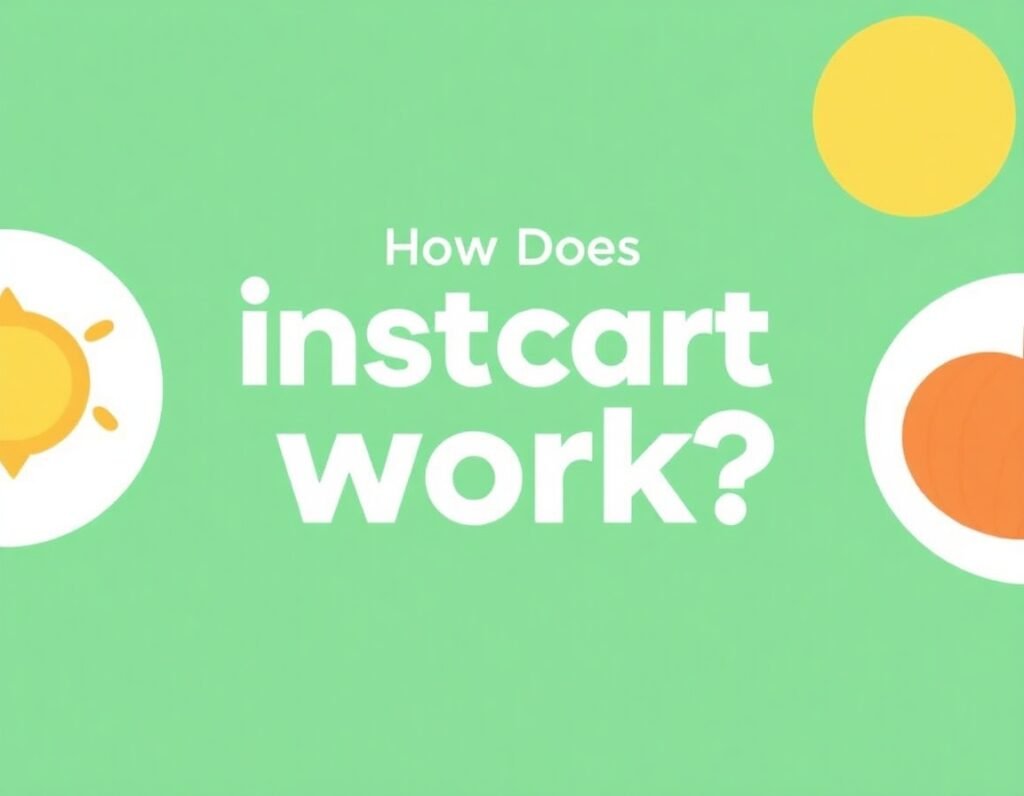In today’s fast-paced world, convenience is key, and services like Instacart have revolutionized the way people shop for groceries. Whether you’re a busy professional, a parent juggling multiple responsibilities, or simply looking for an easy way to shop, Instacart offers a convenient solution.
But if you’re new to this service, how does Instacart work? This article will take you through everything you need to know about Instacart, from how to place an order to how its delivery process works, along with tips for maximizing your experience.
What Is Instacart?
Instacart is a grocery delivery and pickup service that allows you to shop for groceries from the comfort of your home. By partnering with local stores, Instacart connects customers with personal shoppers who fulfill and deliver their orders.
The service is available across the United States and Canada, with partnerships including popular retailers like:
- Kroger
- Costco
- Safeway
- Aldi
- Walmart
How Does Instacart Work? Step-by-Step Guide
Here’s a breakdown of how Instacart works, from creating an account to receiving your groceries.
1. Sign Up for an Instacart Account
To get started, you’ll need to create an account on the Instacart website or app.
Download the app. It is available on iOS and Android devices.
Sign Up: Enter your email address, create a password, and input your location to see available stores in your area.
Optional Membership: You can use Instacart for free, but signing up for Instacart+ (formerly Instacart Express) offers perks like free delivery on orders over $35 and reduced service fees.
2. Choose Your Store
Once you’ve set up your account, Instacart will display a list of stores in your area. You can choose your favorite grocery store or browse multiple stores for specific products.
3. Build Your Shopping Cart
Instacart makes it easy to shop for groceries.
Search Products: Use the search bar to find specific items or browse by category.
Filter Options: Sort by brand, price, or dietary preferences (e.g., organic, gluten-free).
Add Items to Cart: Tap on an item to add it to your virtual cart. You can adjust quantities or remove items as needed.
4. Select Delivery or Pickup
After building your cart, choose whether you want your order delivered to your doorstep or if you’ll pick it up at the store.
Delivery: A personal shopper will deliver your groceries to your home within your selected time frame.
Pickup: You can drive to the store, and an Instacart shopper will bring your order to your car.
5. Pick Your Delivery Time
Instacart offers flexible scheduling:
Same-Day Delivery: In some cases, you can receive your order in as little as an hour.
Schedule Ahead: Pick a delivery time up to five days in advance.
6. Check Out and Pay
When you’re ready to place your order:
Review Your Cart: Ensure all items are correct.
Payment: Pay using a credit card, debit card, or other accepted payment methods.
Tipping: Instacart encourages tipping your shopper, as it contributes to their earnings. You can add a tip during checkout or after delivery.
7. Your Shopper Gets to Work
Once your order is placed, an Instacart personal shopper will fulfill your order.
Real-Time Updates: You’ll receive notifications about the shopping process, including item substitutions or out-of-stock updates.
Communication: You can chat with your shoppers through the app to approve changes or request specific preferences.
8. Receive Your Groceries
For delivery orders, your shopper will bring your groceries to your door. For pickup, head to the store at your selected time, and an associate will load the groceries into your car.
How Much Does Instacart Cost?
Understanding the costs associated with Instacart is crucial for budgeting your grocery shopping.
1. Delivery Fees
Fees range from $3.99 to $7.99 for orders over $35.
Fees may vary based on delivery speed or demand.
2. Service Fees
A percentage of your order total, typically around 5%, is charged as a service fee.
3. Instacart+ Membership
For $99/year or $9.99/month, Instacart+ offers free delivery on orders over $35 and reduced service fees.
4. Tipping
Tipping is optional but appreciated by Instacart shoppers. A default tip of 5% is suggested during checkout.
What Are the Benefits of Using Instacart?
Instacart provides a range of advantages that make it an attractive option for grocery shopping.
1. Convenience
Shop from multiple stores and have groceries delivered to your door without leaving your home.
2. Time-Saving
Eliminate the need to visit crowded stores and wait in checkout lines.
3. Product Variety
Access a wide selection of items, including specialty products, organic options, and local goods.
4. Real-Time Updates
Stay informed about your order with notifications and live chat with your shopper.
Tips for Getting the Most Out of Instacart
To maximize your experience with Instacart, consider these helpful tips:
1. Plan Ahead
Place your order in advance to secure your preferred delivery or pickup time.
2. Be Specific
When adding items to your cart, include detailed notes for your shopper (e.g., “Green bananas only” or “No substitutions”).
3. Check for Discounts
Look for store promotions, coupons, or Instacart-specific deals to save money.
4. Use Instacart+
If you shop frequently, an Instacart+ membership can save you on delivery and service fees.
5. Review Your Order
Double-check your cart and approve substitutions promptly to avoid delays.
Frequently Asked Questions About Instacart
1. Can I Use Instacart Without a Membership?
Yes, you can use Instagram without signing up for Instagram+. However, you’ll pay delivery and service fees on each order.
2. What Happens If an Item Is Out of Stock?
Your shopper will notify you and suggest substitutions. You can approve or decline these changes in real time.
3. Is Instacart Available in My Area?
Instacart operates in most major cities across the U.S. and Canada. Enter your zip code during signup to check availability in your area.
4. Can I Cancel or Modify My Order?
You can make changes or cancel your order before your shopper starts shopping. Once shopping begins, cancellations may incur a fee.
Instacart vs. competitors: How Does It Compare?
When it comes to grocery delivery, Instacart isn’t the only player in the game. Here’s how it stacks up against competitors like Shipt, Amazon Fresh, and Walmart+:
1. Store Variety
Instacart offers partnerships with a broader range of local and national stores than most competitors.
2. Delivery Speed
Same-day delivery is a standout feature, often faster than Amazon Fresh or Walmart+.
3. Flexibility
Instacart’s ability to shop from multiple stores in one order sets it apart from many competitors.
Conclusion
So, how does Instacart work? In short, Instacart makes grocery shopping effortless by connecting you with personal shoppers who fulfill and deliver your orders. Whether you’re looking for convenience, time savings, or access to a wide variety of products, Instacart is a reliable solution.
By understanding its process, costs, and benefits, you can make the most of this innovative service. Whether you’re a first-time user or a frequent shopper, Instacart brings the supermarket to your doorstep, allowing you to spend more time on what matters most.
You may also read: What Is a Tech Stack: A Guide to Technology Solutions