For modern players, managing a growing collection of digital games can be a real challenge. With titles spread across multiple platforms and launchers, keeping track of everything you own is harder than ever. This is where a game vault comes in, offering a centralized and streamlined solution to organize your digital entertainment.
A game vault acts as a unified library for your entire collection. It simplifies how you access, manage, and protect your purchases, turning a scattered digital mess into an orderly and accessible catalog. Think of it as your personal command center for every game you own, regardless of where you bought it.
This guide explores what a game vault is, its key benefits, and how you can create your own digital gaming sanctuary. We will cover everything from essential features to security, helping you build the ultimate hub for your hobby.
Unlocking the Core Benefits of a Gaming Hub
Adopting a centralized system for your games offers immediate advantages. It moves beyond simple storage to enhance your entire gaming experience, making it more organized and efficient.
Centralized Access
The primary benefit is having a single, unified view of your entire game collection. No more jumping between different launchers like Steam, Epic Games, or GOG to find a specific title. A well-organized game vault brings everything together under one roof, saving you time and frustration.
Simplified Management
A digital gaming library also simplifies the management of your software. You can easily see what’s installed, what needs updating, and which games you haven’t played in a while. This level of control makes it easier to manage your hard drive space and keep your collection current.
Key Features to Look for in a Game Vault
Not all game management tools are created equal. When building or choosing a game vault, certain features are essential for a truly seamless experience. A good system should offer more than just a list of titles; it needs to provide tools that add real value.
- Platform Integration: The ability to automatically sync with various game stores and launchers is crucial. This ensures your library is always up-to-date without manual entry.
- Metadata and Sorting: Look for features that automatically pull in game details like cover art, release dates, and descriptions. Advanced filtering and sorting options help you find exactly what you want to play.
- Playtime Tracking: Many vaults can track how many hours you’ve spent in each game, offering valuable insights into your gaming habits across all platforms.
- Backup and Cloud Sync: Robust backup options protect your game data and save files. Cloud synchronization ensures your organized collection is accessible from any device.
Setting Up Your First Digital Game Library
Creating your own game vault is a straightforward process. The first step is to choose a platform or application that will serve as your central hub. Popular options like GOG Galaxy 2.0 or Playnite are designed specifically for this purpose, offering robust integration and customization.
After selecting your software, you will connect it to your various gaming accounts. The application will then scan your profiles and import your entire catalog automatically. This process consolidates every title you own into a single, searchable interface, instantly organizing your collection.
Customizing Your Collection
Once your games are imported, you can start customizing the view. Organize titles into custom categories, tag favorites, and hide games you’ve completed or don’t intend to play. This personalization turns a generic list into a space that truly reflects your gaming style.
The Importance of Security and Backups
Protecting your digital assets is a critical aspect of managing a game vault. Since these platforms often link to your valuable gaming accounts, ensuring their security is non-negotiable.
Always enable two-factor authentication (2FA) for both your game vault application and the underlying game accounts it connects to. Additionally, regularly backing up your save files is a smart move. While some games use cloud saves, manually backing up progress for older or unsupported titles can prevent devastating data loss.
Maintaining Your Digital Sanctuary
Regular maintenance keeps your game vault running smoothly. Periodically resync your libraries to capture new purchases and uninstall games you no longer play to free up disk space. Keeping your management software updated also ensures you have the latest features and security patches.
Organization Tips for Your Game Collection
An organized game vault is a joy to use. By taking a little time to sort your titles, you can make finding your next adventure quick and easy. This transforms your library from a simple list into a curated experience.
- Use Status Tags: Categorize games based on their status, such as “Currently Playing,” “Backlog,” “Completed,” or “On Hold.” This helps you focus on what you’re actively engaged with and track your progress.
- Create Custom Collections: Group games by genre, series, or any other criteria you find useful. You could create collections for “Co-op Games,” “Indie Gems,” or “Favorite RPGs.”
- Rate Your Games: Assigning personal ratings helps you remember which titles you enjoyed most. It also makes it easier to recommend games to friends or decide what to replay in the future.
- Filter Out the Noise: Use the available tools to hide games you own from free weekends or those you have no interest in playing. This declutters your view and keeps the focus on the titles that matter to you.
Conclusion
Creating a game vault is one of the best steps you can take to manage a modern digital game library. It provides a centralized, organized, and secure hub that simplifies how you interact with your entire collection. By bringing all your titles into one place, you spend less time searching and more time playing. Whether you use a dedicated application or a manual system, the benefits of an orderly gaming catalog are undeniable for any serious player.
FAQs
1. What is a game vault?
A game vault is a centralized digital library used to organize, manage, and access your video games from multiple platforms. It consolidates your entire collection into a single, unified interface for easy viewing and launching.
2. Are game vault applications safe to use?
Reputable game vault applications are generally safe, but you should always enable two-factor authentication for linked accounts. Choose well-known software and review its security practices before granting it access to your game libraries.
3. Can a game vault back up my save files?
Some game vault tools offer features to manage and back up local save files, complementing the cloud save systems used by platforms. This provides an extra layer of protection for your game progress, especially for titles without native cloud support.
4. Do I have to pay for a game vault?
Many excellent game vault applications, such as GOG Galaxy 2.0 and Playnite, are completely free to use. They offer robust features for library consolidation and management without any subscription fees.
5. How does a game vault find my games?
These applications use official integrations or plugins to connect to your accounts on platforms like Steam, Epic Games, and GOG. Once linked, they automatically scan your profile to import your list of owned games into the central library.
For more info please visit : gamevault777.vip