Publishing your app on the App Store is an exciting milestone for any developer. With access to Apple’s global user base, your work can reach millions of people in just a few clicks. But before your app can go live, you need to join the Apple Developer Program — and that means buy Apple Developer Account. If you’re not sure where to start, don’t worry. This straightforward guide breaks down what you need, what to expect, and how to get your account set up with confidence.
What Exactly Is an Apple Developer Account?
An Apple Developer Account is your all-access pass to building, testing, and distributing apps across Apple’s platforms. This account provides the resources and permissions you need to develop for iOS, macOS, watchOS, tvOS, and iPadOS. Without it, your app can’t make its debut on the App Store or benefit from Apple’s development tools. Consider it your official ticket to joining the Apple developer community.
The Two Main Membership Types
You have a choice between two types of memberships: individual and organization. If you’re a solo developer or a freelancer, the individual account is usually the way to go and is registered under your legal name. Businesses, schools, and organizations sign up with their official company identity, so users download apps under a recognizable name. Deciding which best fits your situation helps ensure your App Store presence is clear and professional.
Why You Should Buy an Apple Developer Account
Think of purchasing this account as an investment in your future as an app creator. Not only does it let you publish on the App Store, but it opens a full suite of developer tools, testing capabilities, and early access to Apple software updates.
Beta versions of iOS, macOS, and other systems are made available to members, which lets you prepare your app before new updates become public. When you’re ready to buy an Apple Developer Account, you’re taking a meaningful step that sets your work up for success.
Preparing to Sign Up
Getting ready ahead of time makes the sign-up process smoother and stress-free. Here’s what you’ll need before you apply to buy an Apple Developer Account:
For Individuals:
- Enable two-factor authentication on your Apple ID.
- Prepare your full legal name and home address.
For Organizations:
- A D-U-N-S Number is required. (It’s free to request if you don’t have one already.)
- Authority to sign legal agreements on behalf of your company.
- A live website that connects to your business and domain.
Step-by-Step: How to Buy Your Apple Developer Account
Once you’ve gathered your materials, you’re almost there! Signing up is simple if you follow each step carefully, whether you use the Apple Developer website or their mobile app:
- Go to the Apple Developer Website: Start at their official enrollment page.
- Begin Enrollment: Click “Start Your Enrollment” and log in with your Apple ID. (Keep two-factor authentication handy.)
- Fill in Details: Enter your personal or organizational information accurately. If you’re an organization, submit your D-U-N-S number here.
- Agree to Terms: Carefully review and accept the Apple Developer Program License Agreement.
- Make the Payment: The annual program fee is $99 or the equivalent in your local currency. Payments are made with a credit card tied to your Apple ID.
After you complete payment, check your inbox for a confirmation email from Apple. You could have access within 48 hours, but sometimes it takes a little longer for organizations as Apple reviews your info.
Key Benefits with Your Membership
What does your annual $99 get you? Quite a lot, actually. When you buy an Apple Developer Account, you unlock all sorts of perks designed to help both new and experienced app builders thrive:
- App Store Access: Submit and manage apps for iPhone, iPad, Mac, Apple Watch, and more.
- Beta Releases: Test your products on upcoming Apple OS releases before the public.
- Advanced Services: Tap into iCloud, Apple Pay, Game Center, notifications, and other built-in Apple features.
- TestFlight Support: Share beta versions of your app with up to 10,000 external testers for real-world feedback.
- App Analytics: Understand who’s discovering and using your app, and how they’re engaging with it.
- Technical Support: Each year, you get two technical support incidents to help solve development roadblocks.
Making the Most of Your Investment
Take full advantage of what’s included. Join discussions in developer forums, revisit past WWDC (Apple Worldwide Developers Conference) videos, and don’t hesitate to leverage TestFlight for critical early feedback. The more resources you use, the better your finished app will be.
Conclusion: Your Developer Journey Starts Here
Signing up for the Apple Developer Program is more than a checklist item — it’s an important, empowering commitment you’re making to your growth as a creator. The cost and paperwork are small compared to the reward of putting your app in millions of hands. With this step-by-step guide, you’re ready to set things in motion. When you buy an Apple Developer Account, you’re opening the door to incredible opportunities and an audience that spans the globe.
Frequently Asked Questions (FAQs)
1. What is the cost to buy an Apple Developer Account?
The annual fee is $99, though prices might vary slightly depending on your country and the exchange rate.
2. Can I make an iOS app without a developer account?
You can build and test apps on your own devices using a free Apple ID, but you need a paid account to publish on the App Store or access advanced features.
3. How long does the Apple Developer Account approval take?
Approval is often quick for individuals—sometimes less than two days. Organizations may wait a bit longer due to extra verification.
4. What is a D-U-N-S Number and why is it needed?
This unique business identifier helps verify your organization. Apple requires it for all organization enrollments.
5. Can I switch from an individual to an organization account?
Yes! You can upgrade your account later by providing any business documents Apple may request.