Effective communication is the backbone of any successful business. Finding the right communication solution is crucial, which is why so many are turning to software 3CX. This powerful platform offers a comprehensive suite of tools designed to streamline how your teams connect, collaborate, and serve customers. If you’re exploring ways to upgrade your company’s communication infrastructure, understanding what 3CX can do for you is the perfect starting point.
This guide will walk you through everything you need to know about software 3CX, from its core features and benefits to how you can implement it in your own organization.
What is Software 3CX?
Software 3CX is an open-platform, IP PBX phone system that works with popular IP phones and SIP trunks. In simpler terms, it’s a software-based communication hub that replaces traditional hardware-based phone systems. 3CX allows businesses to manage calls, video conferences, live chat, and messaging from a single, unified platform.
Because it is software-based, 3CX offers incredible flexibility. It can be installed on-premise on a Windows or Linux machine, or it can be hosted in the cloud. This gives businesses complete control over their phone system and data.
Key features include:
- Voice and Video Calling: Make and receive calls from your desk phone, computer, or mobile app.
- Live Chat: Add a chat bubble to your website to communicate with visitors in real time.
- Video Conferencing: Host online meetings with screen sharing and collaboration tools.
- Mobile Apps: Use the 3CX app for iOS and Android to stay connected on the go.
- CRM Integration: Connect 3CX with popular CRM systems like Salesforce, HubSpot, and Zoho.
Benefits of Using Software 3CX
Adopting software 3CX brings a host of advantages that can positively impact your entire organization. Here are some of the most significant benefits.
Cost Savings
Traditional phone systems often come with high costs for hardware, installation, and ongoing maintenance. Software 3CX eliminates many of these expenses. By using SIP trunks, you can significantly reduce your monthly phone bills. Furthermore, since the system is software-based, you avoid the hefty price tag of proprietary PBX hardware.
Increased Productivity
3CX unifies various communication channels into one easy-to-use interface. This means your employees don’t have to switch between different applications for calls, chats, and video meetings. Features like call routing, auto-attendants, and CRM integration automate repetitive tasks, freeing up your team to focus on more important work. The mobile apps also ensure that employees can be productive from anywhere, whether they’re in the office, working from home, or traveling.
Enhanced Collaboration
Teamwork is essential for business success, and software 3CX provides the tools to foster it. Integrated video conferencing allows for face-to-face meetings with colleagues and clients, no matter their location. Status indicators show who is available, on a call, or away, making it easy to find the right person at the right time. This seamless connectivity helps teams work together more effectively and make faster decisions.
Scalability and Flexibility
Your business communication system should grow with you. Software 3CX is highly scalable, allowing you to add or remove extensions and lines with just a few clicks. There are no limitations based on hardware ports, so you can expand your system as your company grows without a major overhaul. Whether you’re a small startup or a large enterprise, 3CX can be tailored to fit your needs.
How to Choose the Right 3CX Solution
Selecting the perfect 3CX setup involves evaluating your organization’s specific requirements.
- Assess Business Needs: Start by identifying your primary communication challenges. Do you need better remote work capabilities? Are you looking to improve customer service with live chat? Pinpointing your goals will help you focus on the features that matter most.
- Consider Company Size: The number of users will influence your decision. A small business might be comfortable with a simple cloud-hosted solution, while a larger enterprise might prefer an on-premise installation for greater control.
- Evaluate Integration Capabilities: Think about the other software your business relies on. Check if 3CX integrates with your CRM, helpdesk software, or other key applications. Seamless integration can create a much more efficient workflow.
- Look for User-Friendly Interfaces: A system is only effective if people use it. Ensure the 3CX interface is intuitive for both administrators and end-users. A straightforward system reduces the need for extensive training and encourages adoption.
Implementation and Setup
Getting started with software 3CX is a manageable process. Here’s a general step-by-step guide:
- Choose Your Deployment: Decide whether you want to host 3CX on-premise, in your private cloud account (like Google Cloud or AWS), or have it hosted by a 3CX partner.
- Run the Setup Wizard: 3CX provides a setup wizard that guides you through the initial configuration, including setting up extensions, SIP trunks, and basic call routing.
- Configure IP Phones and Apps: Connect your IP phones to the network and provision them through the 3CX management console. Then, have employees download the mobile and desktop apps.
- Set Up Advanced Features: Configure features like call queues, digital receptionists (IVR), and CRM integrations according to your business needs.
- Train Your Team: Provide training to ensure your employees are comfortable using the new system and all its features.
For a smooth transition, plan the implementation in phases and communicate clearly with your team about the changes.
Use Cases and Success Stories
Many businesses have transformed their communications with software 3CX.
For example, a growing marketing agency struggled with a fragmented system of different tools for calls, video, and messaging. By switching to 3CX, they unified all their communications onto one platform. This not only reduced their monthly costs but also enabled their team to collaborate more effectively on client projects, leading to faster turnarounds and improved client satisfaction.
Another success story comes from a retail company with multiple locations. They used 3CX to connect all their stores under a single phone system, allowing for free calls between locations. The live chat feature on their website also enabled them to provide instant support to online shoppers, boosting sales and customer loyalty.
Unlock Your Business Potential with 3CX
Choosing the right communication tools is a critical decision that impacts your efficiency, collaboration, and bottom line. Software 3CX offers a modern, feature-rich, and affordable solution that can adapt to the evolving needs of any business. By consolidating your voice, video, and chat into a single, easy-to-manage platform, you can empower your team to work smarter and deliver better customer experiences.
If you’re ready to modernize your business communications, it’s time to explore what software 3CX can do for you.