This is a close-up view of a smartphone screen displaying the message “SOS Only,” surrounded by a blurred urban landscape background, highlighting a sense of isolation. The phone is angled slightly to show the lack of signal bars, with ambient light reflecting off the screen. The environment mixes cool and warm tones to create a dramatic contrast, emphasizing the phone’s alert status.
Seeing “SOS Only” on your phone can be worrying. This message appears when there are major problems with your cell network.
“SOS Only” means you can only make emergency calls. Your phone can’t do everyday things like texting or regular calls.
Many people in the U.S. have this problem on their phones. It can happen for different reasons, like network issues or phone settings.
To fix “SOS Only,” we need to check your network connection. This guide will help you get your phone working again.
We’ll show you how to fix this on iPhones, Samsung, and other phones. You’ll learn how to handle network problems and get back to normal.
Understanding the SOS Only Message
Your phone shows “SOS Only” with minimal network access. This means you can only call emergency services like 911.
You can’t make regular calls, send texts, or use mobile data. The SOS mode is a safety feature for emergencies.
Weak signals, network issues, or being far from cities can cause this. Your phone focuses on life-saving calls when regular service isn’t available.
The SOS Only message shows possible network problems. It’s not a broken phone, just a short-term state.
This mode keeps you connected to help when needed. Knowing this signal enables you to fix network issues faster.
Network Issues That Cause SOS Only
This is a close-up view of a smartphone screen displaying fluctuating mobile network signal bars, with a blurred urban landscape in the background. It emphasizes varying signal strengths and an underlying sense of connectivity challenges.
Network problems can cause your phone to show “SOS only,” and weak signals may limit it to emergency mode.
Carrier issues often trigger SOS warnings. Network outages or maintenance can disrupt your mobile service.
Roaming can cause connectivity problems. Your phone might struggle to connect outside your carrier’s area.
Many things affect signal reception. Location, buildings, and distance from towers impact your connection.
Urban areas usually have more substantial coverage. Rural regions might have more signal interruptions.
Knowing these issues helps explain SOS messages. It can guide you in fixing your connection.
Settings to Check When You See SOS Only
When your phone shows “SOS Only,” check your device’s key settings. First, check your airplane mode setting.
Airplane mode can stop regular cell service. Make sure it’s turned off.
Next, check your network selection. Go to your phone’s cell settings.
Look at the network mode. Try switching between manual and auto network selection.
Check your SIM card too. Make sure it’s put in right.
Please take out the SIM card and put it back in. Look for any damage or dirt.
If manual network selection doesn’t work, try resetting network settings. This can fix connection issues.
Back up your data before changing settings. These steps can often fix the SOS-only message.
How to Fix SOS Only on Your Phone
Is your phone stuck on “SOS Only”? Don’t worry! There are easy fixes for this problem.
First, try restarting your phone. Please turn it off for 30 seconds, then turn it back on.
Next, check for software updates. New updates can often solve connection issues.
If that doesn’t work, reset your network settings. This will clear all saved network info.
Make sure your SIM card is on the right. Take it out and put it back in carefully.
Still, having trouble? Call your phone company. They can check for network problems or account issues.
When to Seek Professional Help
Tried troubleshooting but still see “SOS Only”? It’s time to contact professional support. Carrier teams can diagnose complex network issues that basic adjustments can’t fix.
Phone manufacturer help is vital for possible hardware problems. They can run tests to find issues with your phone’s parts.
Hardware issues may include damaged SIM slots or antenna problems. These can stop everyday cell network use.
For an accurate diagnosis, visit an authorized service centre. They can best assess your phone’s condition.
For ongoing network issues, call your wireless carrier’s tech support first. They can check account settings and network coverage in your area.
Your carrier might solve the “SOS Only” problem without replacing your device. This could save you time and money.
FAQ
What does “SOS Only” mean on my phone?
“SOS Only” means your phone can only make emergency calls. You can’t make regular calls, send texts, or use mobile data.
Why is my phone showing SOS Only?
Weak signals, SIM card issues, or network outages can cause this. Poor coverage or incorrect settings may also be to blame.
Can I still make emergency calls when my phone says SOS Only?
You can still call 911 when your phone shows “SOS Only”. This safety feature ensures you can reach emergency services when needed.
How can I fix the SOS Only issue on my phone?
Restart your phone and check for software updates. Toggle aeroplane mode and reinsert your SIM card.
Check your network settings and make sure you have cellular coverage.
Could a faulty SIM card cause the SOS Only message?
Yes, a damaged or poorly inserted SIM card can trigger this message. Try cleaning and reinserting your SIM card carefully.
If problems continue, you might need a new SIM from your carrier.
When should I contact my phone carrier about the SOS Only issue?
If basic troubleshooting doesn’t work, call your carrier. They can check for outages and verify your account settings.
Does the SOS Only message affect different phone brands differently?
The cause is similar across brands, but troubleshooting may vary slightly. Check your device’s support docs for specific guidance.
Can software updates help resolve the SOS Only problem?
Yes! Updates often fix bugs and improve network connectivity. Keep your phone’s system up to date to avoid issues.
you may also read : How to Know if Someone Blocked You on iMessage