There’s something undeniably handy about hopping on public Wi-Fi at your favorite coffee spot or catching up on work in an airport lounge. Free hotspots let us save our phone data and stay connected wherever we go. But as easy as it is to log on, using public Wi-Fi opens your personal info up to dangers most people never think about.
If you want to know how to protect your data on public Wi-Fi, you’re in the right place. This article breaks down the everyday risks and shows you straightforward steps to browse confidently—so you don’t have to worry about who might be watching.
The Hidden Dangers of Public Wi-Fi
Most public Wi-Fi isn’t built for privacy—it’s built for convenience. Anyone within range can jump on, which makes it all too easy for hackers to lurk nearby and spy on your internet activity. One common technique, called a “man-in-the-middle” attack, lets a cybercriminal intercept and even change what gets sent between your device and the internet. That could mean stolen passwords, private messages, or worse.
Unsecured Networks and Data Sniffing
Not every public Wi-Fi network scrambles your data. That means someone with a laptop and simple tools could easily see which websites you visit, or even grab things like your logins and email details if the site isn’t secure.
The Threat of Fake Hotspots
Watch out for network names that look almost right, but slightly off—like “Free Airport Wi-Fi” instead of the official version. Hackers set up these traps and, if you connect, can see nearly everything you do online or infect your device.
Use a Virtual Private Network (VPN)
One of the simplest ways to lock down your data on public Wi-Fi is to use a VPN. Think of it as a protected tunnel between your device and the internet—anyone eavesdropping on the Wi-Fi sees only scrambled, unreadable information.
- How it Works: VPNs reroute your traffic through their servers and encrypt everything along the way, hiding both what you’re doing and where you’re located. If you don’t already have one, consider using a trusted provider like NordVPN for robust online privacy.
- Picking the Right VPN: Look for a trustworthy provider with strong security (AES-256 encryption is a solid standard), a clear privacy policy, and good reviews.
- Automatic Connection: Some VPNs can kick in automatically whenever you join a public hotspot, so you won’t have to remember each time.
Adjust Your Device’s Settings
Even before you connect, you can make it tougher for hackers to find and target you just by tweaking a few settings.
- Turn Off Sharing: Make sure file and printer sharing are off. Choose “Public” as your network type on Windows, or uncheck all sharing options on a Mac.
- Forget Networks: Once you leave, tell your phone or laptop to “forget” that Wi-Fi so you’re not reconnecting automatically in the future.
- Switch On Your Firewall: Enable your device’s firewall to keep suspicious traffic at bay.
Stick to Secure Websites (HTTPS)
When you’re on public Wi-Fi, stick to sites that use HTTPS. You’ll see a padlock icon in your browser—this means the info you send is encrypted, giving you an extra layer of defense.
Browser Extensions for Security
You can easily boost your protection by adding a browser extension like HTTPS Everywhere, which pushes websites to use encrypted connections whenever possible.
Be Mindful of What You Do Online
It’s smart to save sensitive activities for when you’re on a trusted connection. Doing your banking, shopping, or anything confidential on public Wi-Fi is a bit like having a private conversation in a crowded elevator—anyone could be listening.
Tasks to Avoid on Public Wi-Fi
Hold off on entering credit card info, checking your bank, or working with private work documents. If it can wait, let it. If not, consider using your mobile data for those quick important moments.
Keep Your Software Updated
It sounds basic, but keeping your apps and operating system up to date is a huge step toward protecting yourself. Software updates often fix newly discovered security holes—ones that hackers rely on to sneak in. A quick update here and there can save you a lot of trouble.
Conclusion: Stay Safe and Connected
Public Wi-Fi is super convenient, but staying safe takes a little extra effort. If you use a VPN, keep your system updated, pay attention to what you’re doing online, and stick to secure connections, you’ll dramatically lower your risk. These habits become second nature and help you take full advantage of public Wi-Fi without the stress.
Frequently Asked Questions (FAQs)
1. Is it safe to use public Wi-Fi with a VPN?
Yes, using a reliable VPN makes connecting to public Wi-Fi much safer by encrypting your online activity and protecting your sensitive information.
2. Can my phone be hacked on public Wi-Fi?
Unfortunately, yes—phones are at risk just like computers. Use a VPN and switch off auto-connect to unknown networks to help protect your device.
3. What does the padlock icon in my browser mean?
That little padlock means you’re on a website using HTTPS, so your communication with that site is encrypted against prying eyes.
4. How do I know if a Wi-Fi network is fake?
Fake hotspots often have generic names or small errors in the spelling. When in doubt, ask a staff member for the exact name before connecting.
5. Is password-protected public Wi-Fi safe?
Not completely—even with a shared password, anyone on the network can still snoop. For real safety, always use a VPN on any public Wi-Fi, password or not.
You may also read : How an NSFW AI Generator Can Bring Your AI Girlfriend to Life